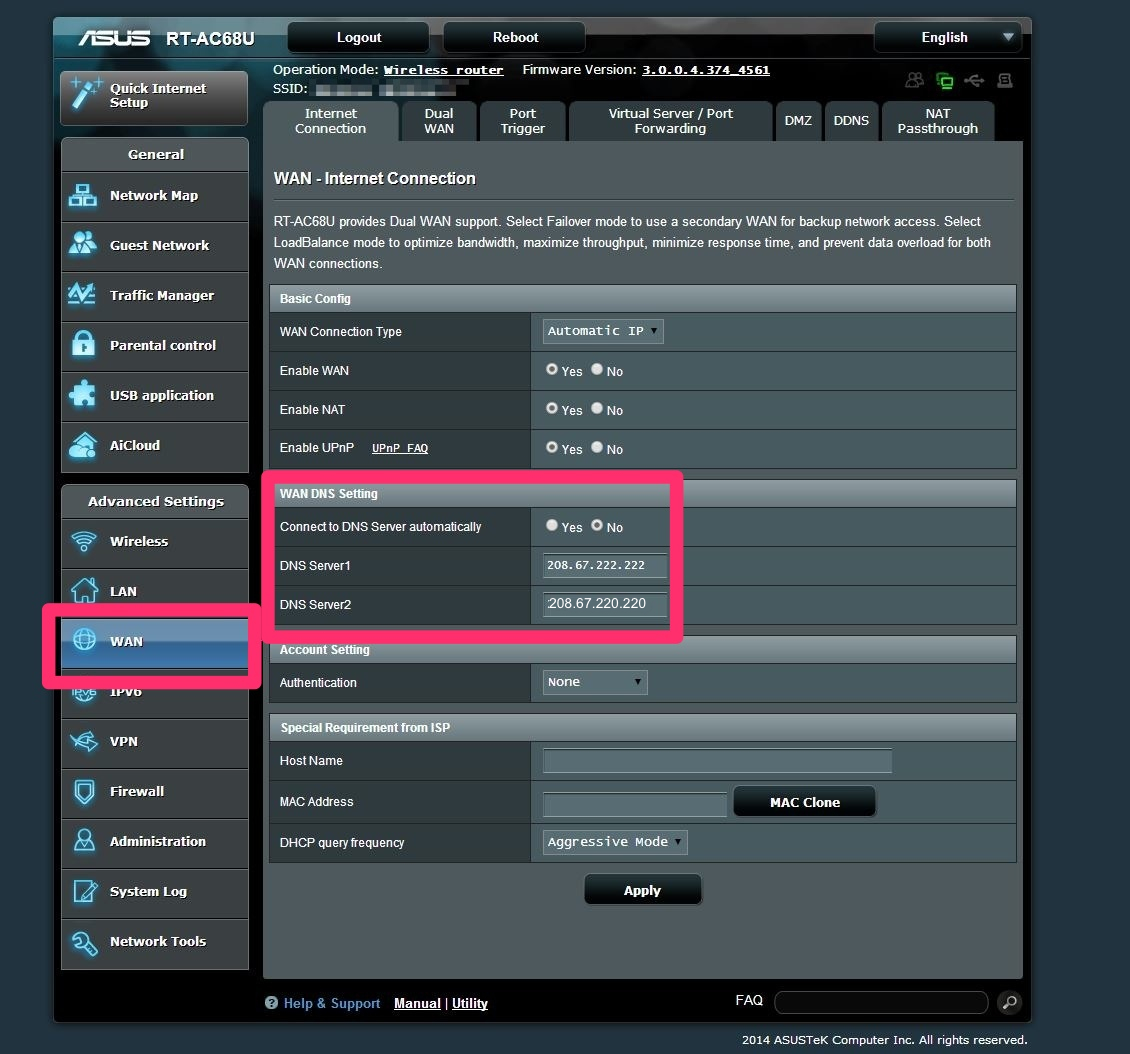Web Filter Router Setup
1. Access the router's browser-based utility.
Open a web browser and one of these addresses should be your router. (Depends on the routers configuration)
2. Login
The default username for most devices is "admin".
The default password for most devices is either
- admin
- password
- leave the password field blank
- Username and Password may be printed on the bottom of your router
Note: If you changed your password when you purchased your router, it would be whatever you changed it to.
3. Choose the WAN menu under Network or Advanced Settings.
4. Under WAN DNS setting, enter either ![]() or
or ![]() DNS Servers. (Click or See Below)
DNS Servers. (Click or See Below)
Note: If you have setup custom DNS servers under LAN > DHCP, change the custom servers to either OpenDNS or System Networks. For businesses, please consult with your IT professional before attempting to make any changes to your DNS servers.
DNS Server Selection

- Faster and More Reliable Internet
- Fraud and Phishing Protection
- Block Adult Content
DNS Servers
Primary: 208.67.222.123
Secondary: 208.67.220.123

- Faster and More Reliable Internet
- Fraud and Phishing Protection
- Malware/Botnet Protection
- Top Search Engine Filtering
- Block Adult Content, Fraud, Drugs, Gambling, Adware & Web Spam, Dating
DNS Servers
Primary: 209.90.107.242
Secondary: 209.90.107.243